GET STARTED!
With CEIBS Apple Podcasts, cutting edge China knowledge from a global perspective is always at your fingertips. DOWNLOAD your favorite episodes, SUBSCRIBE to your favorite podcasts and RECEIVE automatic updates. Get the very latest information about CEIBS and Chinese business management issues at CEIBS on Apple Podcasts!
Ready. Set. Get started in three simple steps (for Windows/Macintosh):
If you already have iTunes on your desktop or laptop, please skip step 1 and 2.
1. Go to www.apple.com/itunes/ and download iTunes for either Macintosh or Windows.
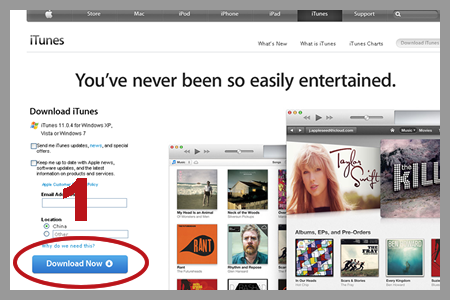
2. Double click on the downloaded Installer file and follow the instructions provided.
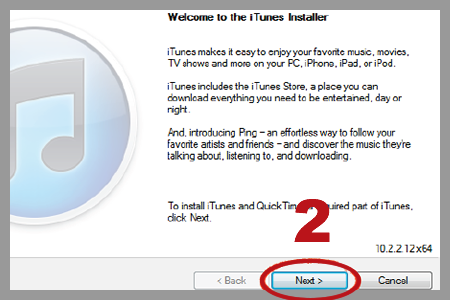
3. Restart your computer and launch iTunes. Search "ceibs" via the search box on top right, or go directly to CEIBS on Apple Podcasts.
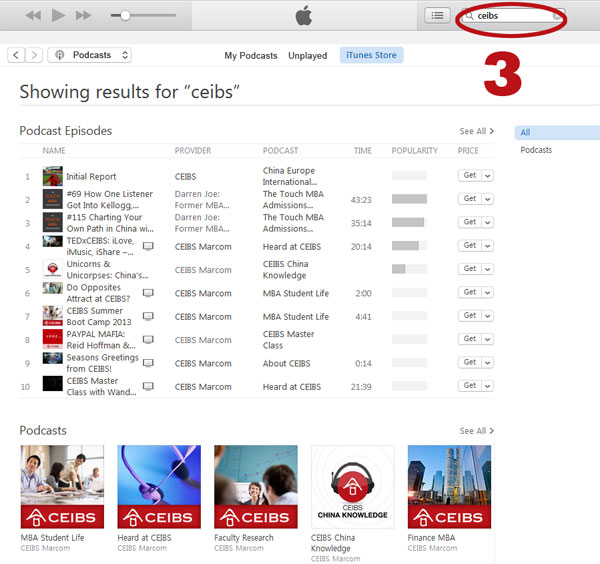
Get started in 2 simple steps (for iPad/iPhone/iPod/Apple TV):
1. Find the icon  on your iPad/iPhone/iPod/Apple TV. If you don't have Apple Podcasts, please go to App Store and search "Podcast" and install. Then tap the icon to access Apple Podcasts.
on your iPad/iPhone/iPod/Apple TV. If you don't have Apple Podcasts, please go to App Store and search "Podcast" and install. Then tap the icon to access Apple Podcasts.
2. You can search"ceibs" from the "Search" tab to visit CEIBS on Apple Podcasts.
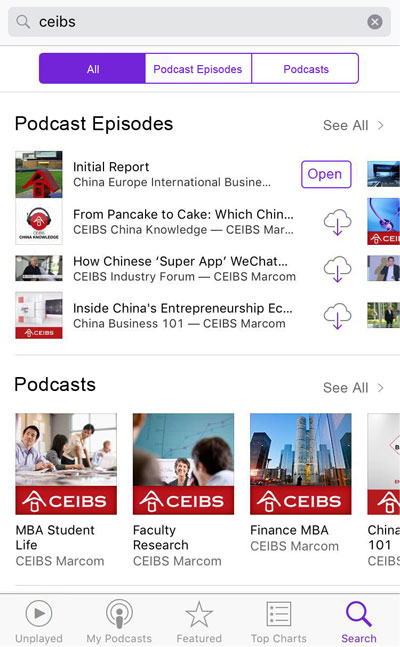
For more FAQs, you can visit, https://www.apple.com/itunes/podcasts/fanfaq.html






